By appearing offline for one person, you mean by "Facebook Chat"
*Simple, firstly find the facebook chat image at the bottom of the facebook page.
*Click it
*You then have a popup
*Click Friends Lists at the top of the popup
*Here you can type a new list, create one ^_^
*Now after you have created your list, hit "enter"
*Look your list is in your online friends list now :)
*You should see edit next to the list you created in the main popup
* Click It
*Now from here you will have a another popup with all your friends
*Click the person you dont want to talk with online and click "save list"
*You will now have your two lists, 1 with your friends in, and 1 with your your other person, you can change the status of the list you created ot offline by making sure the switch is gray
* NOTE FACEBOOK HAS A SLIGHT BUG AT TIMES WHEN THE LISTS JUST DISAPPEAR THIS CAN BE SOLVED BY SIMPLY GOING INTO "FRIENDS LISTS" AND CLICKING THE LIST SEVERAL TIMES UNTIL ITS THEIR.
*There you have it, one list for you friends, and another for the person you dont want to talk 2. You can change the list to online any time, and even create new lists for different people, its quite a intresting feature on facebook.
> Josh ONLINE
Josh Lomax *
> James OFFLINE
> Others ONLINE
Jamie Aspinall *
Daniel Mears *
Would be an example
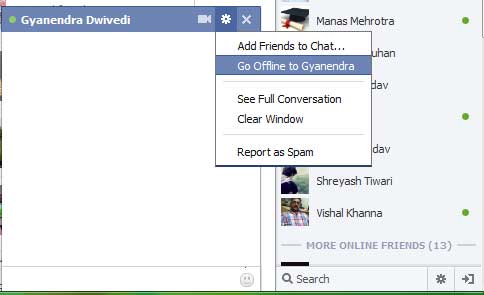

May I just say what a comfort to find a person that actually knows what they are discussing on
ReplyDeletethe internet. You definitely realize how to bring a problem to
light and make it important. More people must
check this out and understand this side of the
story. I can't believe you aren't more popular because you most certainly possess the gift.
Also visit my homepage online psychic readings
Here is my web-site ... real psychic readings free