Windows save list of recently opened files and show them in start menu. Its very convinient to find files. But if you wanna some privacy, if you don;t want others to see which files and programs you opened than you can hide recent files.

To remove recent items from start menu just follow these steps:
1). Right click on taskbar and click on Properties.

4). Click ok.
Its done.
Click on start menu and check recent items and recent programs, they must not be in start menu. Start menu will look like this figure.
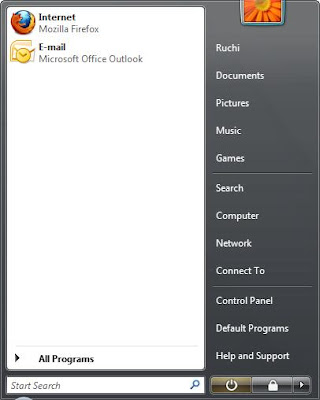

To remove recent items from start menu just follow these steps:
1). Right click on taskbar and click on Properties.

4). Click ok.
Its done.
Click on start menu and check recent items and recent programs, they must not be in start menu. Start menu will look like this figure.
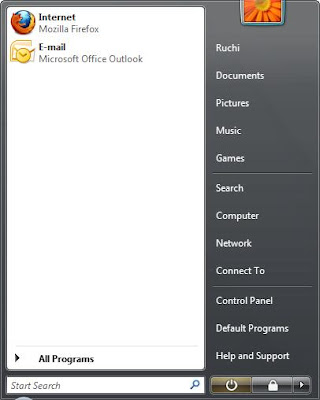

No comments:
Post a Comment