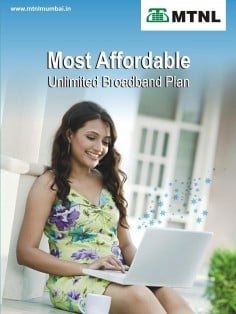McAfee is a name that many associate with security and their famous anti-virus programs. The company doesn’t just make apps to keep your data safe and your computers malware-free. McAfee Security Innovations is an Android app that is a versatile set of security features for both your data and your device. The app has a ‘Smart Perimeter’ feature that allows you to connect multiple Android devices over Wi-Fi and should the two connected devices be separated by more than 30meters, either because you forgot your device somewhere or because it got stolen, an alarm sounds on both of them. Additionally, the screen gets locked and can only be unlocked with the four digit PIN that you set up when adding devices. Apart from this, McAfee Security Innovations has a ‘Data Vault’ that, with McAfee Security installed, lets you securely backup files. Lastly, it has a QR code scanner that checks if the link hidden in a QR code is safe or not before opening it in the browser...
To activate the Perimeter feature, tap ‘Smart Perimeter’ on the app’s home screen and activate it. This feature might not work for all devices and the app will alert you if your device isn’t compatible. All devices that you want to link must be running the McAfee Security Innovations app as well, and should be on the same Wi-Fi network. Tap and hold a device to rename or disarm it.