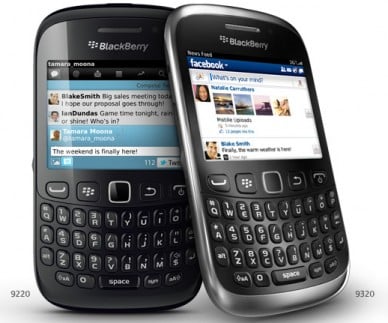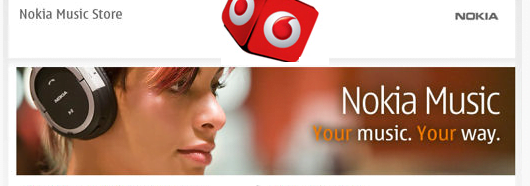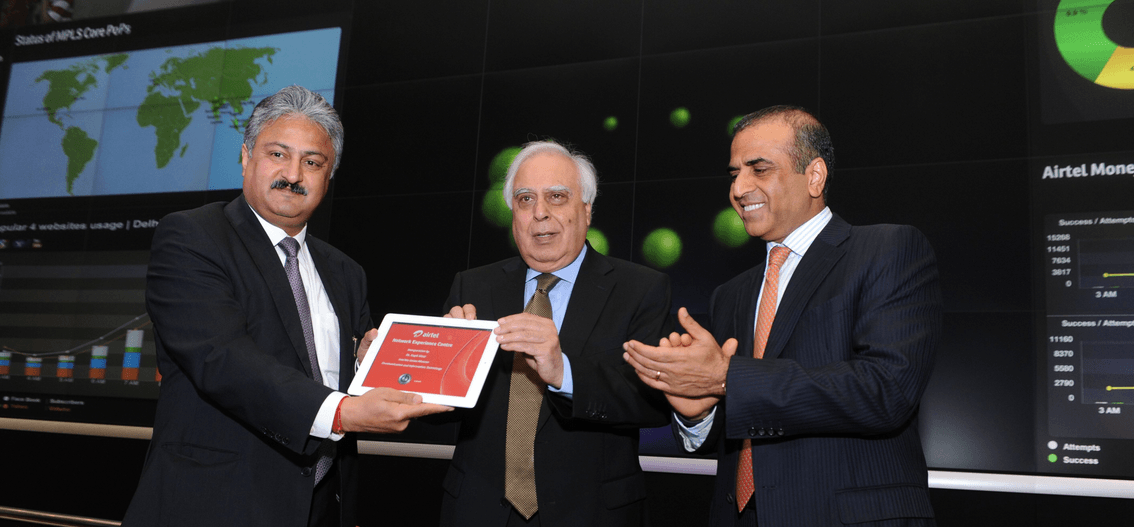How often do you find yourself in a situation where you have to repeatedly reach for your Android device just to see if the last notification was about an important email you were expecting or just another promo SMS by your mobile carrier? Wouldn’t it be helpful if your device could itself read the content of the notification out loud, especially on occasions when you’re driving or too busy to be checking your device for notifications? While iOS users have been able to benefit from the likes of VSNotifications andTitleSpeak in this regard, it’s more of a surprise that there aren’t too many similar solutions available for Android users. However, SpeakMe, an absolutely free Android app, looks to turn things around, and that too, in some style. The app utilizes your preferred Text-To-Speech (TTS) engine, and puts you in control over the selection of apps for which you want it to speak notifications aloud. You can select as many apps as you like, and for each app, you have the option to specify a custom delay between the arrival of notifications and their narration. If you don’t want the content of your notifications to be revealed publicly, you can set the app to simply announce the name of the app for which the notification has been received. The app is capable of making notification announcements even in silent mode, but if you don’t wish to be disturbed, you can disable the app’s service with a mere tap...
Pages
Let's Starts Having Fun!!!
Let's Starts Hacking!!!
It’s a Official blog
Amazon
Search in HRJ Tricks
Ad
Friday, November 30, 2012
Thursday, November 29, 2012
View Local & Online Photos In One Gallery With MyPics For Android
From the makers of previously-reviewed photo editing app, FunCam, comes yet another remarkable free Android app called MyPics – the latest entrant to the list of local and online photo aggregators, including Pictarine and Pixable. MyPix by UmobiSoft Team supports integration with a number of social networks and photo hosting services, such as Facebook, Picasa, Photobucket, Flickr, VKontakte & Smugmug, and sports a built-in unified online & local photo gallery designed to cater for your basic image browsing, editing, sharing and management needs. Though not as feature-filled as some of the aforementioned names, MyPix does bring a few exclusive options to the table, like browsing Facebook Friends’ photo albums, hiding select photos from the gallery, fixing image details from EXIF metadata, multiple views for your photo albums, batch uploading & downloading of content, and the option to set an image as a contact photo or wallpaper right from within the app.
Google may has a great new stock Camera & Gallery app in Android 4.2 Jelly Bean, but the app’s inability to integrate with multiple online photo hosting services and a rather restricted set of photo editing/management features is what keeps the likes of MyPics in the hunt...


Wednesday, November 28, 2012
5 Coupon sites to save money when shopping online

Call it the Indian psyche, but we like a good bargain. Haggling for prices with shopkeepers is something that comes naturally to us. But that’s not possible with online shopping. While the discounts offered by the online merchants just about make up for it, it’s definitely not the same. And if you are looking for something more, then coupon codes or deals is the way to go. These codes can be used when making the payment, to get some extra benefit. There are several kinds of codes available, offering different kinds of discounts that can be availed. And you can easily find them as there are scores of sites that will provide you with coupon codes for almost every big or small online merchant...
|
Share Android Apps, Files, Folders & Contacts Over Web & WiFi With Send Anywhere
The pace at which private file sharing services are increasing these days makes it quite perplexing for the users to pick the best one, since each service has its own specific set of goodies. Send Anywhere, a relatively new name among apps of this kind, provides a neat layout and support for multiple modes of secure wireless file sharing. The official Android client of Send Anywhere, which has just been released to the Google Play Store, allows users to remotely share whatever content they please over the web and with other Android users. The most appealing aspect of the Send Anywhere mobile app is its support for all types of file formats, and the various ways in which it allows content sharing. For instance, you may share the unique input key referring to the shared content with the recipient via SMS, email or any preferred means, generate or scan a unique QR code of the file, or share files with nearby devices over a common WiFi network...
Send Anywhere might not be the only remote file sharing solution of its kind on Android, but its rich aesthetics and the relatively extensive feature give it quite an edge over previously-reviewed EZDrop and JustBeamIt.

Tuesday, November 27, 2012
TasKarou Launcher: Switch Android Apps Using Stock Browser-Style Quick Controls
Developed by XDA member ne0fhyk, TasKarou Launcher is a free tablet-specific Android app launcher and task manager that draws inspiration from the stock ICS and Jelly Bean browser’s Quick controlsfeature to allow quick switching between required apps or tasks through a dedicated app drawer overlay that can be revealed by swiping in from either edge of your device’s screen. Once activated, the app lets you reveal a compact, radial control panel by tapping and holding anywhere along the left or right edge of the screen. Accessible from virtually anywhere in the OS, the panel offers you shortcuts to recently used apps, the entire app drawer, your home screen, Google Play Store, the default search app, general system settings or the app’s own configuration screen. That’s not all, the app also lets you play around with a handful of customizations, such as number of recent tasks to show in the app drawer, thickness of the transparent strip along screen edges, and selection of your favorite Android launcher with which you wish to use TasKarou...

Monday, November 26, 2012
How To Install Adobe Flash Player On Any Android 4.1/4.2 Jelly Bean Device
Almost every smartphone enthusiast knows the story. Apple refused to include Adobe Flash in Mobile Safari. Google did. Steve Jobs published an open letter on Apple’s decision to not support Flash. Earlier this year, after repeated, failed attempts to make Flash work well for the mobile web, Adobe announced that they won’t support Flash for Android 4.1 and above. HTML5 – an “open” alternative to Adobe Flash – emerged victorious, becoming the go-to technology for displaying rich media on mobile browsers. But that didn’t stop folks from Android’s vibrant developer community to get the technology to work on the latest versions of the OS and latest devices like the Galaxy S III, HTC One X+, Nexus 4, Nexus 7 and Nexus 10, as there are still plenty of places on the internet that still use Flash and Flash only. Yes, there is a very simple way to get Adobe Flash back on your Android 4.1 or 4.2 Jelly Bean device. Check out how after the jump!...

Sunday, November 25, 2012
Telecom Disputes Settlement & Appellate Tribunal [TDSAT] Asks Aircel to pay 5 paise Termination Fee
The Telecom Disputes Settlement and Appellate Tribunal on Nov 23rd directed Aircel to pay a termination fee of 5 paise per SMS to Vodafone India till the dispute is fully resolved.

The matter will come for hearing again on January 10, 2013. The 5 paise, which the telecom tribunal has asked to pay is half of the termination fee that is being sought by Vodafone.
Retune Allows Remote Control Of iTunes Playback From Android
The Digital Audio Control Protocol (DACP) introduced by Apple allows iDevice users to remotely control the desktop iTunes application from their mobile devices over a shared WiFi network. Wish you could do the same through your Android device as well? Fresh to the Play Store, Retune allows Android users to remotely control the iTunes desktop application. There’s no need to install any additional desktop server apps or bear the hassle of manually configuring extensive remote connection settings. All you need to do is make sure that your computer as well as Android device is connected to the same WiFi network. The app pairs both devices via a unique pairing code, after which you can remotely control music playback & volume levels on your iTunes, view playlists, iTunes U content & Genius mixes, select your favorite radio channels, control your iTunes DJ, make iTunes stream to Apple TV, and search your iTunes library for required media...
Before proceeding further, it must be mentioned here that Retune is not the only app of its kind available in the market. There are several solutions already out there, but most of them are either paid, limited trials or not entirely Holo-themed, which is what makes Retune an excellent option.

Saturday, November 24, 2012
Vodafone India Blocks Aircel SMSs in Chennai, Tamil Nadu, New Delhi and Karnataka circles

The telecom operators cold war over termination fees continues, with now Vodafone India blocking incoming text messages from Aircel following a non-payment of termination charges...
Vodafone has become the second operator to block Aircel’s SMSes, with Airtel blocking the services a couple of days before Diwali. Vodafone had blocked Aircel’s network in Chennai, Tamil Nadu, New Delhi and Karnataka circles, with the dispute landing at the telecom tribunal.
Pimp My ROM Takes Android Tweaking To Newer Heights [Guide]
Are you into customizing your Android phone with all sorts of performance and usability enhancement tweaks to make your Android smartphone faster, smarter and better? If your answer is yes, you are going to love Pimp My ROM. Aimed to bring tons of useful tweaks to any stock of custom ROM on any Android device, Pimp My ROM takes it all one step further by using the excellent recovery-based AROMA Installer to let you easily choose and apply only the tweaks you need, from the list of all it is offering. Excited? Read on for more details, the list of tweaks it offers, download link and installation guide...
Friday, November 23, 2012
Get Galaxy Note 2 Photo Editing App Paper Artist On Android Jelly Bean
Besides being an awesome pastime, the Paper Artist app that comes bundled with Samsung Galaxy Note 2 is as stylish a camera replacement and photo editing app as you will ever see. The problem, however, is that not everyone owns or can afford the Note 2. Thanks to XDA member tmantanner4, Paper Artist can now be enjoyed on any device rocking Andorid 4.1 Jelly Bean or higher. Having played around with the app for a good part of an hour or so on my Galaxy Nexus, I can assure you that it’s one of those apps that you simply cannot miss out on trying, especially if you’re a photography aficionado. Paper Artist sports Paper Camera and Cartoon Camera-like effects that make images look as if they were sketched. Using various editing tools on offer, you may enclose your photos in snazzy frames, paint over and annotate them in an entirely new way. Once done with the editing, you can save your work of art to your device, or share it with your friends...
Thursday, November 22, 2012
Install Android 4.2 Gesture-Based Keyboard & Clock App On Jelly Bean 4.1 Or Higher
Is there anything that’s impossible in the Android world? Just days after the announcement of Android 4.2 Jelly Bean and the exclusive set of fresh Nexus devices on which the OS is meant to run, a handful of genius fans managed to port the latest JB Camera & Gallery app with Photo Sphere support to ICS-4.1.x Jelly Bean Android devices. Guess what? The stock keyboard app with Gesture Typing, and the totally revamped clock app from Android 4.2 are now out in the wild, too, courtesy of the efforts of XDA memberGnufabio. Both apps are available as separate flashable ZIP files for any rooted device rocking Android 4.1 Jelly Bean or higher (4.1.x). Just like with the camera app, some of the features of the new clock app and keyboard won’t work as desired. However, if you were as excited to try them out as we were, that probably won’t stop you. Past the break, we take a closer look at both apps one by one...
Wednesday, November 21, 2012
Official Android App For Managing Amazon Cloud Drive Photos Now Available
If you feel that your Android device has room for the companion app of yet another cloud storage service, and your memory can slot an additional login ID, a pretty-looking app is up for grabs. Just released to the Google Play Store by Amazon, Cloud Drive Photos is a dedicated photo backup solution and gallery for images on your Android device’s local storage, as well as those stored on Amazon’s very own Cloud Drive. Signing up with the service earns you a maximum of 5GB free cloud storage. The mobile app then lets you view your local and online photos in beautiful layouts. Using the app, you can also save online images directly to your device, upload Gallery photos to the cloud itself, and share them with friends. Users interested in getting their hands on additional space can avail a $10 per year 20GB storage package...


Idea Cellular Launches 3 New Postpaid Calls, SMS and 3G Data Combo Plans Starting from Rs.899
After Reliance Communications and Tata Docomo, now Idea Cellular takes a giant jump to offer high end postpaid plans similar to Unlimited with FUP plans by Reliance and Tata for its postpaid customers across all circles. Idea Cellular launches 3 postpaid plans for Rs.899, Rs.1299 and Rs.1599. These new plans comes with combo benefits of Voice calls (Local/STD) to any network, Local and National SMSes and 3G Data usage.

Tuesday, November 20, 2012
RIM Offer Unlimited FREE BBM Service for One Year with BlackBerry Curve 9220 and Curve 9320 3G Smartphones
BlackBerry smratphone maker Research In Motion (RIM) today announced the launch of FREE Unlimited BBM service for one year customers who buy new BlackBerry Curve 9220 or BlackBerry 9320 as a promotional Diwali offer...
This offer is meant only for those who purchase BlackBerry Curve 9220 (Approx Rs.11000) or BlackBerry Curve 9320 3G (Approx Rs.15000) between November 9 and December 9, 2012 and available with Vodafone India and Airtel prepaid and postpaid connections.
Install Android 4.2 Gesture-Based Keyboard & Clock App On Jelly Bean 4.1 Or Higher
Is there anything that’s impossible in the Android world? Just days after the announcement of Android 4.2 Jelly Bean and the exclusive set of fresh Nexus devices on which the OS is meant to run, a handful of genius fans managed to port the latest JB Camera & Gallery app with Photo Sphere support to ICS-4.1.x Jelly Bean Android devices. Guess what? The stock keyboard app with Gesture Typing, and the totally revamped clock app from Android 4.2 are now out in the wild, too, courtesy of the efforts of XDA memberGnufabio. Both apps are available as separate flashable ZIP files for any rooted device rocking Android 4.1 Jelly Bean or higher (4.1.x). Just like with the camera app, some of the features of the new clock app and keyboard won’t work as desired. However, if you were as excited to try them out as we were, that probably won’t stop you. Past the break, we take a closer look at both apps one by one...
Monday, November 19, 2012
Official Android App For Managing Amazon Cloud Drive Photos Now Available
If you feel that your Android device has room for the companion app of yet another cloud storage service, and your memory can slot an additional login ID, a pretty-looking app is up for grabs. Just released to the Google Play Store by Amazon, Cloud Drive Photos is a dedicated photo backup solution and gallery for images on your Android device’s local storage, as well as those stored on Amazon’s very own Cloud Drive. Signing up with the service earns you a maximum of 5GB free cloud storage. The mobile app then lets you view your local and online photos in beautiful layouts. Using the app, you can also save online images directly to your device, upload Gallery photos to the cloud itself, and share them with friends. Users interested in getting their hands on additional space can avail a $10 per year 20GB storage package...


Sunday, November 18, 2012
Sony announces full HD 3D home cinema projector, the VPL-HW50ES
In an official statement, Sony today announced its latest full HD 3D home cinema projector, the VPL-HW50ES.
The VPL-HW50ES utilises an adapted version of Sony’s clever ‘Reality Creation’ technology which was developed for the company's EISA Award winning VPL-VW1000ES 4K home cinema projector. The technology ‘Reality Creation’ employs an originally developed digital signal processing algorithm to restore any information lost when packaging from original content to disc, recreating high quality, colour-rich, full HD images...

ReNotify Adds Notes Or Reminders To The Android Notification Panel
The Google Play Store is filled with all sorts of Android alarm, notification and reminder apps, but if you wish to be reminded of your most important tasks via personalized toast alerts or status bar notifications, you’d be hard-pressed to find solutions that are better or more convenient than previously-reviewed apps, toastr and Notif. While the former displays a user-defined text message via a customizable toast notification each time the device is unlocked, the latter allows you to generate custom status bar notifications. The catch with Notif, however, is that it’s meant to take advantage of Android 4.1 Jelly Bean’s expandable notifications, meaning that a large contingent of Android users out there is still unable to benefit from the app’s features. Envy not, as we have found a handy alternative that is compatible with any device rocking Android 2.2 or higher. ReNotify is a free Android app that allows creating custom status bar notifications, thereby helping you with staying apprised of your most important tasks via notification drawer alerts...


Saturday, November 17, 2012
Tips and Tricks: Windows 8 shortcuts cheatsheet
If you are migrating from an older version of Windows to the newer Windows 8, you will notice the huge change and difference in the look and operating methods. In the initial demo of Windows 8, Microsoft demonstrated how easy it was to use touch to navigate around the new operating system. However, since not everyone would have a touchscreen monitor, working around with the keyboard and mouse is the only possibility. In addition, not many would be very happy using the touch interface constantly, and the input devices are the only ones to the rescue. Windows 8 tablet users would find it easier, but desktop and laptop users would find it a tad too tedious to reach for the screen at all times...
|
Smart Memory Booster Is A Rich Android System Optimizer With A Floating Widget
Whether or not an Android memory optimization app enhances system performance is a disputed topic. Regardless of all the claims about Android being self-sufficient in handling memory resources, we keep seeing more and more memory boosting apps hit the market at frequent intervals. The latest to join the list is Smart Memory Booster that, as its name suggests, claims to be yet another solution to your Android device’s memory-related issues. Like most apps belonging to the genre, Smart Memory Booster tries to offer its users the maximum available memory resources to work with by terminating all such background apps, processes and tasks that are unnecessarily consuming memory. Optimization with this particular app can be performed at five different levels, ranging from gentlest (mild) to craziest (forced app termination). However, the most remarkable aspect of Smart Memory Booster remains its four different ways to boost memory. These include a notification panel toggle, a home screen widget, a floating widget, and rule-based automated optimization. Past the break, we shall explore in detail the level of customization each mode supports...


Friday, November 16, 2012
Videocon Telecommunications Withdraws Bid for CDMA Spectrum
Videocon Telecommunications today withdrawn its bid for the 800 Mhz band – CDMA Spectrum in the upcoming 2G Spectrum Auction of India. On October 29 Videocon has announced as a pre-qualifier in bidding process by Department of Telecommunications (DoT). The last date for withdrawing applications is 5 November.
Videocon which has also applied for GSM spectrum, had got the 2G licenses for 21 telecom circles in 2008 which has been cancelled by the supreme Court in 2G Verdict in February 2012. The operator’s GSM services are already up and running in selected circles like Tamilnadu, Mumbai & Maharastra, Gujarat, Haryana, Punjab and Kerala. While 18 circles out of 22 are listed on Videocon’s website to show their minimal presence to meet roll out oligations...
Quick Launch: Android Lock Screen App With Widgets & iPhone-Style Notifications
Adding to the ever-expanding list of Android lockscreen replacement apps is Quick Launch, which seems like a simple ring-style lockscreen with a search bar at first glance, but in reality, it is much more customizable than most of the alternatives that we’ve tried so far. For instance, it lets you place widgets of their favorite apps right on the lockscreen itself, and displays iOS-style lockscreen notifications for missed calls and unread text messages. The slider at the bottom lets you toggle between sound profiles with a mere swipe. Last but not the least, sliding the unlock ring to specific areas on the lockscreen, you can unlock directly to the camera app, or view and interact with recent contacts and apps...


Thursday, November 15, 2012
Aircel Launches Special Plans for iPhone 5, Free Data, Voice Calls and SMSes for 12 Months
Aircel today announced the new range of exciting iPhone 5 Plans with FREE Data Voice and SMS usage. Aircel iPhone 5 plans giving a free benefit of more than Rs. 20,000 annually with every iPhone 5.
Aircel’s postpaid subscribers will enjoy exclusive usage plans which includes freedom from monthly rentals (No Need to pay monthly charges for 12 months) and additional benefits of free in-built usage (1GB data per month) bundled with voice (500 mins /month) and SMS (500 / month). In other words, Aircel customers get all the above mentioned benefits for FREE with iPhone 5. Post 12 months, the customer has to pay only Rs. 399/month to continue getting these benefits...
snapp! Is A Social Location Sharing App For Android & iOS With Indoor Check-ins
There aren’t a lot of apps out there that allow you to keep track of your social contacts’ whereabouts, and that too integrated with multiple social network services. Using snapp!, a free social location sharing and tracking app for Android and iOS, you can do just that. Powered by Google Maps and Sensewhere’s crowdsourced indoor maps, the app helps you view the current locations of your Facebook, Twitter, Foursquare and Sensewhere friends (other snapp! users), using color-coded placemarkers and avatars to make it easier. You can opt to check in to a particular building/location, or a specific room within a building. In addition, it lets you post status updates and photos across multiple networks simultaneously. The app can also be set to register automatic check-ins for your favorite places and constantly track your current location at predefined intervals. You could say it is like Google Latitude with extensive social media integration and indoor check-ins. snapp! for iOS hit the iTunes App Store a while ago, while its Android variant is fresh to the Play Store.
Wednesday, November 14, 2012
Exclusive : Airtel Launches Special Data Plans for iPhone 5
Airtel today announced that, beginning Friday, November 2, it will offer a range of attractive data plans for iPhone 5 that will allow customers to connect to its fast HSPA+ and DC-HSPA networks with Wideband Audio...

Use Your Android Device’s Camera To Identify Colors In Real-Time With Color Grab
Smartphone color picker apps such as LifeDropper and SwatchMatic can prove to be quite helpful for both graphics designers as well as users suffering from color blindness. Both aforementioned apps use your Android device’s camera to identify the colors around you, and present you with detailed info, all in real-time. While both apps are quite effective, they come with their share of limitations. The former is ad-supported and could use a UI overhaul, whereas the latter seems a bit overladen with several unnecessary features. Moreover, neither app supports the front-facing camera . That’s not the case withColor Grab, the latest entrant to the family of Android color picker tools. Besides being free, Holo-themed and ridiculously simple to operate, Color Grab allows real-time color recognition and capturing through both front and rear cameras...


Tuesday, November 13, 2012
Aircel Launches Diwali Offer for Prepaid Customers
Aircel today announced an exceptional festive season offer for all its prepaid subscribers. This offer allows every Aircel prepaid subscriber to win Assured gifts like FREE Minutes, Extra Talk Time etc and also a chance to enter a lucky draw and win exciting prizes....

Vodafone and Nokia Launches Operator Billing for Nokia Music Service in India
Leading mobile phone maker Nokia and Vodafone India join hands and launched an integrated operator billing option for its music service known as ‘Nokia Music Store’ in India...
Vodafone India’s prepaid and postpaid customers subscribing to the Nokia Music Service on their Nokia mobile phones now will be able to renew their service subscriptions directly through their Vodafone Prepaid and Postpaid accounts and continue downloading songs and albums from the Nokia Music Store.
FFF Is A Dedicated Gallery For Facebook Photos & Videos [Android]
The social networking giant, Facebook, is all about sharing. Be it your thoughts on a specific topic, details of an upcoming event, photos of your new skateboard, video highlights of a local football match, or birthday wishes, the popular online service lets you share it all with utmost ease. Amid the sea of shared content, it can prove quite challenging to sift through and enjoy the the posts you want to see on your Facebook Wall. What’s more annoying is that even the official Facebook mobile app doesn’t help a great deal in this regard. Enter Fun From Friends (or FFF), a free Android app that focuses solely on presenting your Facebook Wall photos and videos in fine style. The app comes with a native video player, image gallery & bookmark manager, and lets you enjoy slideshows of images & videos plucked from your Wall. In addition, FFF supports HD video streaming, and allows you to specify a preferred image quality...


Monday, November 12, 2012
BSNL Launches Automatic Validity Extension Facility in 5 Prepaid Plans
Bharat Sanchar Nigam Ltd (BSNL) today announced the launch of Auto Renewal facility for customers using Per Second, Per Minute, General, New Nesam Special and Anbujodi Special prepaid plans in Tamilnadu and Chennai circle...

Labels: Tricks
BSNL Tricks,
Mobile Tricks
Stream Google Drive MP3 Songs On Android With Music Drive
In Google Drive and Google Music, the folks over at Mountain View have offered their users two truly competent and reliable universal cloud storage and online music storage & streaming services, respectively. However, to the dismay of a considerable majority of users, there is currently no way to link both services together to access your Google Drive music files from Google’s dedicated music service, and vice versa. This ultimately means that you can’t stream your Google Drive music files from the Google Play Music app. With the Google Music service currently available in only select parts of the world, most regular Google Drive users can only wish that the service’s companion app for Android would let them stream their favorite music tracks on the go. As it currently stands, the official Google Drive Android client doesn’t support this feature, and there aren’t many solutions available on the Google Play Store in this regard either. Enter Music Drive, a simple, free Android app that allows live streaming and seamless playback of MP3 files in your Google Drive storage on your Android device...
Sunday, November 11, 2012
Karbonn Launches A9+ and A21 Dual-Core Smartphones with Android 4.0
Karbonn Mobiles today announced the launch of the Karbonn ‘Smart’ A21 (4.5” qHD Display) and A9+ (4.0” Hi-Def Display) powered by Android 4.0 ‘Ice Cream Sandwich and QUALCOMM Snapdragon Dual-Core Processor under its latest ‘Duple Series’ of smartphones.
Karbonn Smart A21 priced at Rs.11990 which is running on the 1.2 GHz Qualcomm Snapdragon dual-core processor is layered with the Android 4.0 Ice-Cream Sandwich. Karbonn Smart A21 features an 11.4cm (4.5”) qHD multi touch capacitive touch screen powered by a 1800 mAh battery and brings other features like 3D gravity sensor, proximity sensor, light sensor, the revolutionary Wi-Fi Direct feature, live motion pictures...
It has a High Definition Autofocus 5.0 MP camera with advanced features like ‘Burst Mode’ & ‘Face Detection’; making it one of the stellar smartphones available in the constantly evolving smartphone market of today.
Enjoy Quick P2P File Sharing On Android With JustBeamIt
Reviewed in October last year, JustBeamIt is a free Peer-To-Peer (P2P) file sharing service that allows users to securely share data with others over the web. Neither does it require users to sign up for an account to start sharing content, nor does it involve any desktop/FTP clients. Besides an immensely simple-to-use interface, the advantage JustBeamIt holds over regular file sharing services is that it doesn’t store your personal data on any servers. Instead, data transfer (buffering) begins only when the recipient accesses the download link of the file or files being shared. To make using the service easier on the go, the team behind it has released its official Android client to the Google Play Store. The mobile app supports two way data transfer, allowing you to wirelessly share and receive content on your mobile device. How does it fare as compared to the likes of EZ Drop and other similar alternatives? Read on past the break to find out...
Saturday, November 10, 2012
Zync launches 5-inch Z5 Android 4.0 Smartphone for Rs. 9490
Indigenous tablet maker Zync today entered the phablet (Phone cum Tablet) market by launching a 5 Inch Android smart phone dubbed as Zync Cloud Z5 priced at MRP of Rs.11990 (Best Buy Rs.9490)...

Nuance’s Dragon Mobile Assistant Brings Siri-Like Voice Actions To Android [Review]
Ever since the arrival of Siri on iOS, numerous attempts have been made by developers to offer Android users a similar – if not better – virtual mobile assistant that allows natural interaction, and can perform various tasks on your behalf. Having already released a comprehensive voice-controlled search engine titled Dragon Go!, supporting arguably one of the best speech recognition engines in the form of Dragon Dictation (as can be found in the latest version of Swype), it was about time that Nuance came up with a virtual assistant of their own. Available in the Google Play Store for Android 4.0 (Ice Cream Sandwich) and higher devices and soon to be released for the iPhone, Dragon Mobile Assistant is Nuance’s promising attempt at presenting users with a Siri-like smart virtual assistant. With all the features of its aforementioned predecessor and more, the app aims to help you with conducting online searches, scheduling events, posting status updates on social networks, making phone calls, replying to text messages & emails, finding nearby amenities, checking weather forecasts, getting sports updates, and lots more...


Friday, November 9, 2012
Lenovo Launches Five Android Smartphones In India, Prices Starting from Rs.6499
Lenovo today enter the India smartphone market with the launch of five android smartphones – Lenovo A60 +, S880, P700i, K860, and S560.
The entry level Lenovo A60 + smartphone is priced at Rs.6490 and it has Android 3.2, 1GHz single-core processor, 256MB of RAM, and dual SIM 3G phone aimed at the lower middle class...
Live 140 By OneLouder Apps Is A Social TV Guide For Android & iOS With Live Tweets
Fresh out of the oven, Live 140 by the renowned OneLouder Apps is an ideal platform for all the TV addicts out there who love sharing what they think about their favorite shows. Available for both Android and iOS, Live 140 is a relatively fresh take on the concept of online TV guides that not only brings to you up-to-date info about your favorite shows and sporting events, but also lets you follow and contribute to a live feed of relevant tweets flowing in from all parts of the globe. Anyone who has laid their hands on the company’s recently-released Twitter client, Slices, will instantly identify Live 140 as a carbon copy of the app, both in terms of aesthetics as well as functionality. The difference, however, lies in the fact that Live 140 is dedicated entirely to the top TV shows and all the tweets addressing them. Like Slices, Live 140 sports a well-crafted UI that makes navigating to desired content a breeze. In addition, it is equipped with all the necessary socializing tools to help you with exploring, sharing, searching for, following, retweeting and bookmarking stuff...


Thursday, November 8, 2012
Tata Docomo Launches Fujitsu Japan Made 3G Smartphone F 074 In India
Tata DOCOMO, the unified telecom brand of Tata Teleservices Limited today announced the launch of 3G advanced Smartphone, Fujitsu F-074 in India with bundled offer of Free Premium number for life, Unlimited 3G Data with FUP for 3 months...
Tata DOCOMO’s Fujitsu F-074 3G smartphone priced at Rs 21,900 and exclusively available to Tata DOCOMO customers across its Brand stores in Bangalore.
Android 4.2 Jelly Bean: New Features & Enhancements Detailed

Hurricane Sandy may have played spoilsport ahead of Google’s main event in New York, but that hasn’t stopped the guys over at Mountain View from announcing their brand new Nexus smartphone (LG Nexus 4) and tablets (Nexus 7 32GB, 3G & Nexus 10). To users’ delight, both devices will be equipped with a new iteration of Google’s mobile operating system, Android 4.2, that brings along with it quite a few enjoyable and groundbreaking features. As was rumored a while before the event, the latest firmware does not sport the ‘Key Lime Pie’ label. Instead, it’s simply being dubbed as “a new flavor of Jelly Bean”, which would lead one to believe that most of the features offered in this particular version are more or less enhancements of the goodies that came with Android 4.1 Jelly Bean. On the contrary, Android 4.2 adds quite a few completely new features that may very well convince users from other contemporary mobile platforms to switch over to Google’s mobile OS. So without any further ado, let’s take a look at what new features the latest version has to offer...
Wednesday, November 7, 2012
Airtel’s Network Experience Centre Goes Live in Manesar (Gurgaon)
Airtel today announced that its Network Experience Centre (NEC) went LIVE in Manesar. This state-of-the-art NEC, now will be able to observe the end to end customer experience, in near real time, along with the standard network elements on this massive scale of operations.
During the peak hour, Airtel connects nearly 6 million voice and over 5 million data customers, concurrently. 600 switching and routing centers process 80 Billion minutes of voice and 24 Petabytes of data traffic every month. This huge traffic comes from over 160,000 sites (2G,3G& 4G), through 150,000 kms of optical backbone, via 75,000 kms of undersea cable system and connects customers globally, through 17 global PoPs for voice and data...
Flip Launcher For Android Adds Mini App Drawers Along Screen Edges
Multitasking on Android can be achieved in a variety of ways, as we have already seen with a number of different apps. For instance, with Dock4Droid, you get a scrollable roll of recent apps at the bottom of your screen. 1Tap Quick Bar and Taskbar Task Switcher let you quickly navigate to an app of choice right from within the notification shade, SwipeSwitcher allows you to quick launch required apps by swiping in from edges of your screen, whereas Popup Manager installs a ubiquitous on-screen button, tapping which launches a dedicated task manager pop-up. Flip Launcher, a fresh addition to apps from said genre, aims to add a bit more variety to the concept. Based on the same concept that governs SwipePad and SwipeSwitcher, Flip Launcher has the capacity to add a maximum of six different Flipppers (app drawer ribbons) along screen edges, each customizable in terms of its layout, screen position and the apps that it can hold...

Tuesday, November 6, 2012
BSNL Launches New Online Complaint Portal For Mobile, Broadband and Landline Customers
Good news for BSNL Mobile, Landline and Broadband customers who are facing tough time dealing with complaints, India’s Natioanl Telecom Backbone Bharat Sanchar Nigam Ltd (BSNL) today announced the launch of new Online Complaint Portal for its Mobile, Broadband and Landline customers which has made the process much simpler now for any complain related issue...
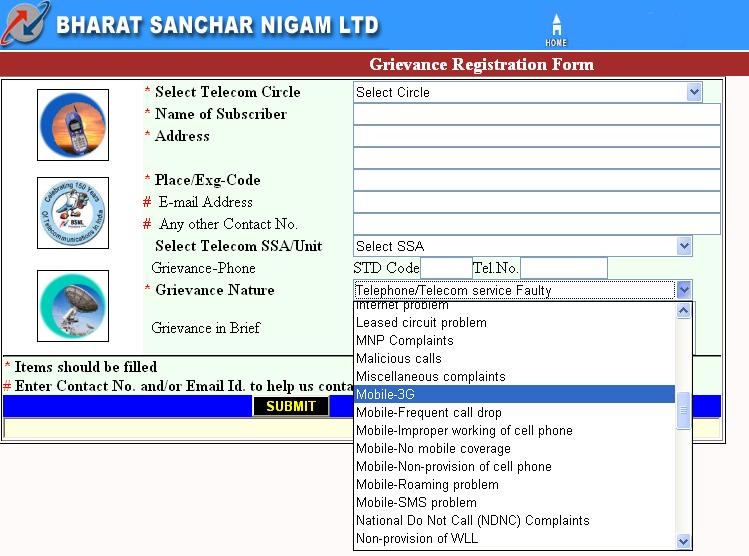
ADW Launcher For Android Receives A Complete Overhaul [Review]
Before Android 4.0 Ice Cream Sandwich and its Holo goodness became mainstream, and the likes of Nova Launcher and Apex Launcher quickly emerged as two of the best contemporary custom Android home screen replacement apps, there were a select few home screen replacement apps that dominated the market. ADW Launcher is a name that instantly comes to mind in this regard. The launcher stayed out of the game for a long time, unable to keep pace with the changing competition. However, it seems ADW has will be making a strong comeback with its latest update (1.3.3.7), which has just been rolled out into the Google Play Store. Designed from scratch, the popular custom Android home screen replacement of yesteryear is back in contention, courtesy of loads of new features, enhancements, transitions and buttery smooth performance available for all Android devices running anything from Donut to Jelly Bean (and above)...


Monday, November 5, 2012
Russia to Go International Arbitration if MTS India’s Licenses Are Not Restored
License issue of Sistema Shyam Teleservices has taken to international level, as Russia warned to go for international arbitration in case Indian courts do not resolve Sistema’s licenses. Alexander Kadakin, Russian Ambassador in a cultural event in New Delhi said, “If the issue of cancellation of 2G licence to Sistema is not resolved in Indian courts, we will go for international arbitration,”...

Scan Master Might Be The Best Free Document Scanner & PDF Manager For Android
Google Play Store has plenty of quality document scanning Android apps to offer, but most of the available options are either paid or way too feature-restricted to fulfill users’ needs. Fresh to the market,Scan Master is an absolutely free Android document scanner that offers almost all the features that are mostly only available in paid apps from the genre. Besides sporting an easy-to-use scanning tool, the app is equipped with a built-in image editor, document manager, PDF batch processing tool, comprehensive document importer (with Gallery & cloud support), automatic document edge detection, document enhancement tool, advanced file finder & sorter, and PDF document sharing. Using Scan Master, you can manage your PDF files under various custom tags, create PDF documents out of your local & cloud photos, snap multiple document pages in one go, assort documents within a PDF file in a custom order, merge multiple scans together to constitute a single PDF file, and tinker with document enhancement settings to create high quality digital versions of real documents in virtually no time at all...
Sunday, November 4, 2012
Nokia Lumia 920 Windows 8 Smartphone Coming to India this November
Nokia today announced it will be launching the Nokia Lumia 920 its flagship Windows Phone 8 smartphone in India in November.
The Nokia Lumia 920 comes with a 4.5-inch WXGA resolution glove-friendly screen and some hefty imaging weight includes the latest 8.7 megapixel Nokia PureView camera with With Carl Zeiss lens, PureView technology with Optical Image Stabilisation capturing five times more light than competitor smartphones for bright pictures without flash, even indoors and at night...
Subscribe to:
Comments (Atom)